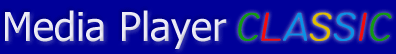
Subtitles resynchronization
Highly specialized function, useful for those, who like to watch movies with original (English, Russian, Chinese) sound and subtitles in their native language. I haven't used this function a lot, so description is short and incomplete.


After double click on list's line, MPC goes to the frame from which displaying of this text begins. Active text is marked red.
Context menu differs in different cells. There are three common items:
Separator - inserts separator
Duplicate - duplicates line and all its attributes. It can be used for creating improved subtitles: when two actors speak simultaneously and their texts should be styled in different way.
Delete - deletes line.
When you click on "Time" and "End" cells these items appear:
Current - sets current position in film for the selected line.
Original - returns original time of selected text.
Reset - unknown feature :).
In "Style" cell you can setup style of each line. List of all available styles is in context menu, where you also can edit them. There are tabs for each style which you can configure separately.
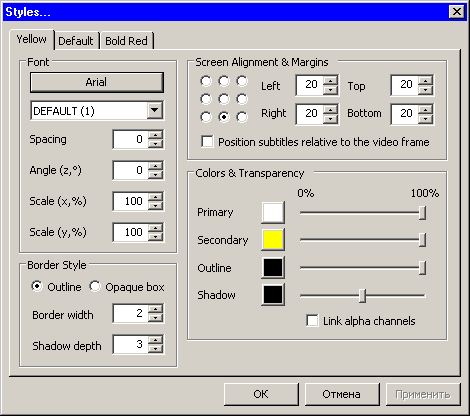
"Font" and "CharSet" cells are here only to provide info on font and charset of the line. They can be different, e.g. text in Russian, French and Chinese would have their own charsets and symbols with identical codes but different outline will be drawn correctly. This is possible only if your system supports Unicode (Win2k/XP).
There are two options in "Unicode" cell, where you can turn it on or off for this line.
"Layer" column allows you to manage text layer. There are two items in context menu: "Decrease" and "Increase", which decrease or increase layer number for current line. Layer with larger number will be drawn ON the layers with smaller numbers.
Actor - it may be a comment to set the actor who says this text or this feature is still not implemented.
Effect - allows you to select effects from the context menu, though it still doesn't work (?).
What can give us these features? On the first screenshot (upper half) you can see as I have divided texts of two actors and set different styles for them (Default and Yellow), on the lower half you can see how was it before. That's what I received:

Great, yeah? I also like it :)
Now we only need to save results. Styles saving works only for (Advanced) SubStation Alpha (*.ssa, *.ass) for any other subtitles formats they will be saved into separate file with the name of subtitles and *.style extension.